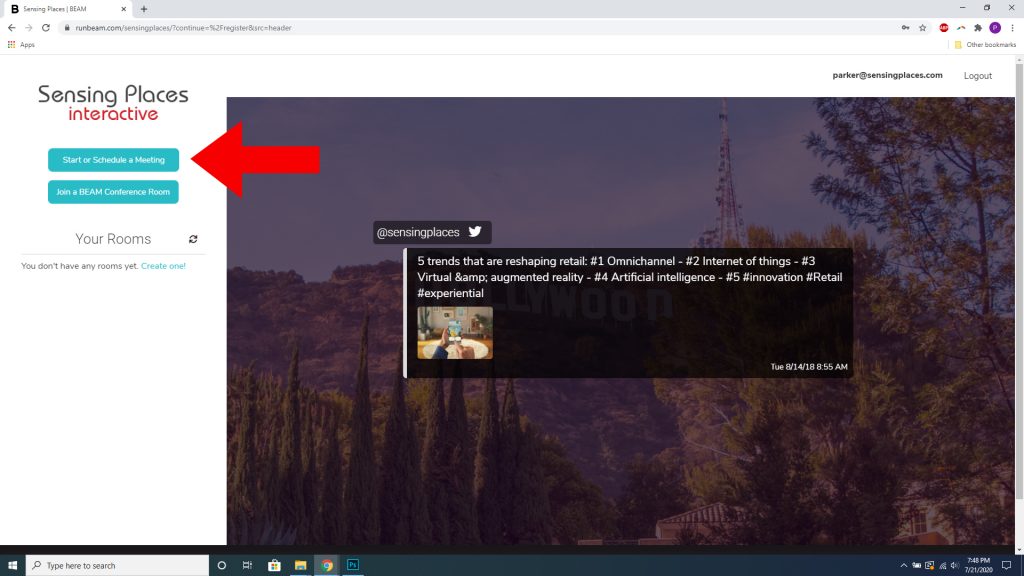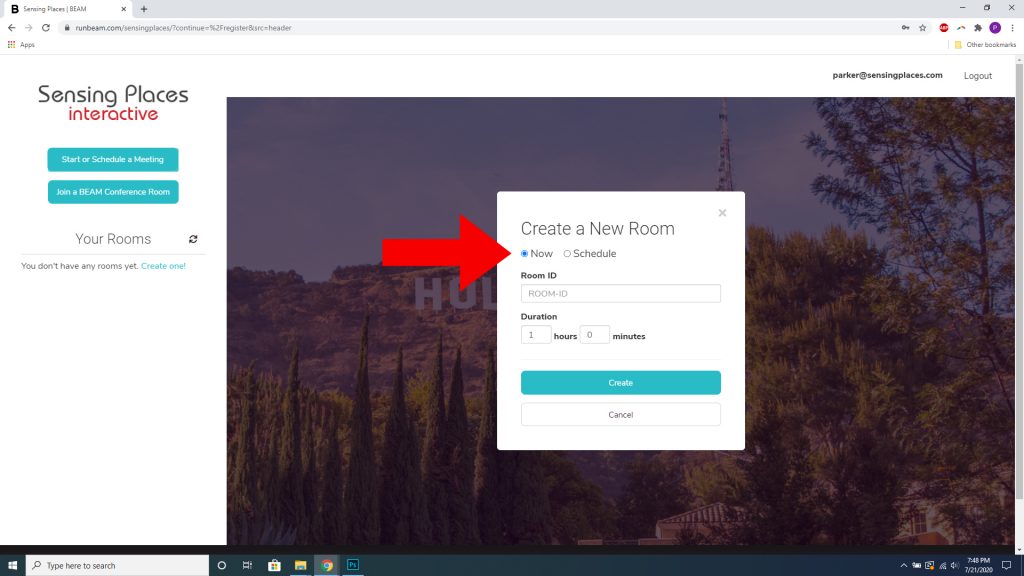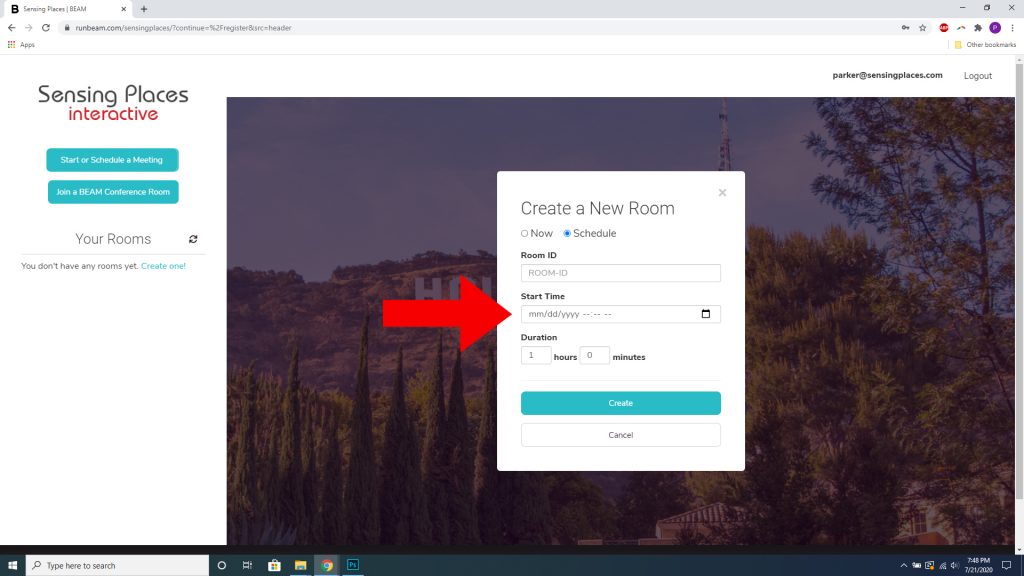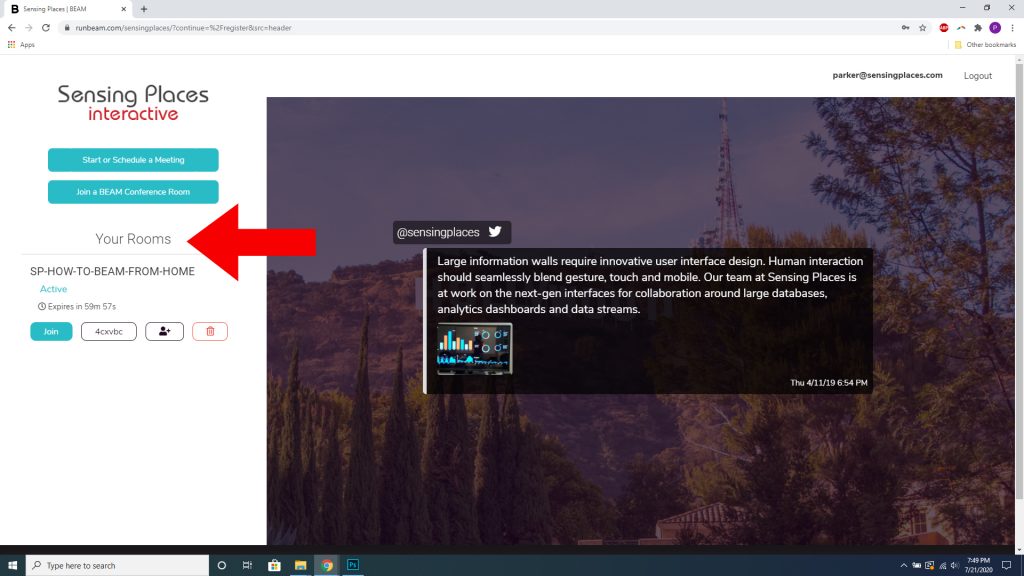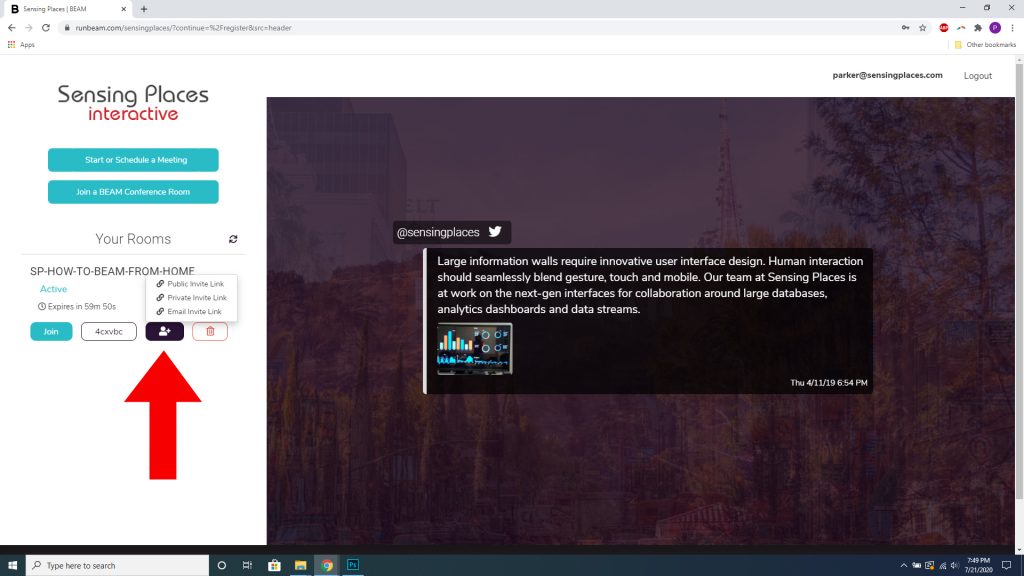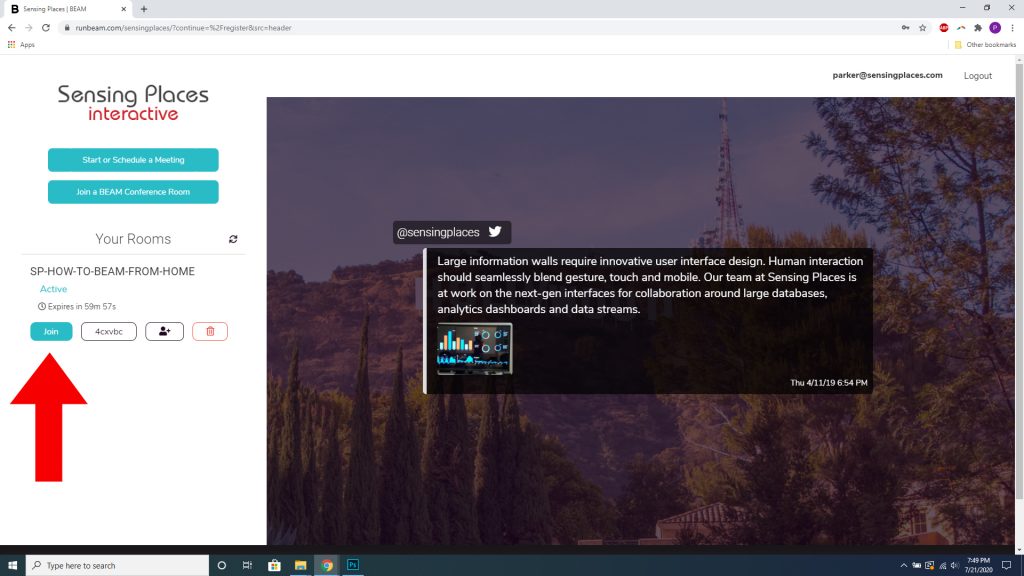To start a meeting, click the “Start or Schedule a Meeting” button on the left.
Then decide if you’d like to begin the meeting instantly or schedule it for a time in the future. If starting a meeting that you’d like to hold immediately, just set the duration and click Create!
When you schedule a meeting for the future, pick the starting date and time before setting the duration and scheduling the meeting.
Once your meeting is created, you can see it under the “Your Virtual Meeting Rooms” section on the left side of the page.
To invite participants to your BEAM meeting, there are three options: you can invite via shareable link, which can be sent to any number of people and passed along, a private link, which can be used one time by one person if you’d like to keep your meeting private, or email, which gets sent to any email address that you add!
Once you’ve invited your participants, join the meeting and start BEAMing!