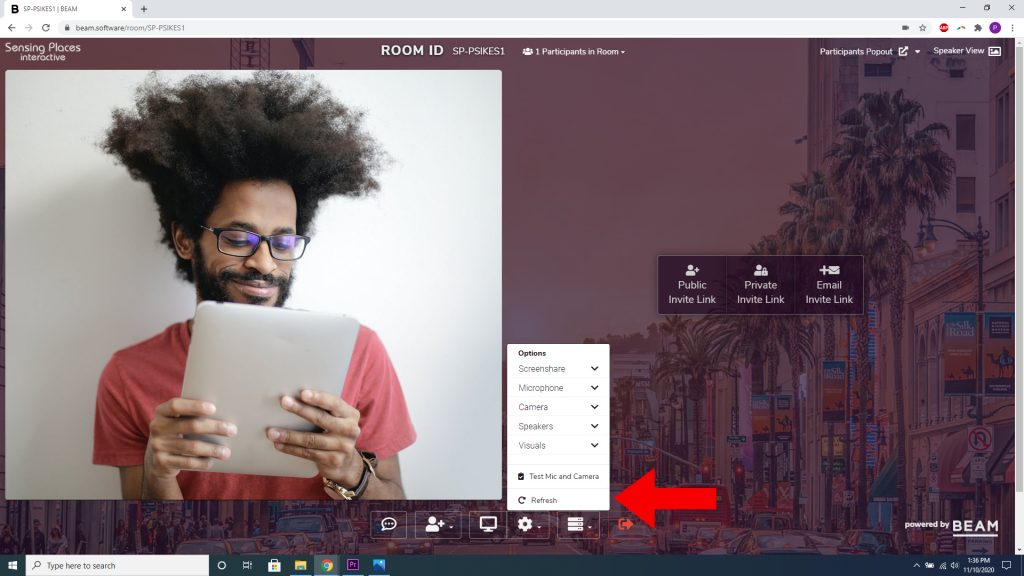Selecting Screen Share Resolution
While BEAMing, there are many different settings you can change to better suit the call to your preferences. Click on the settings cog in the bottom menu to change your settings!
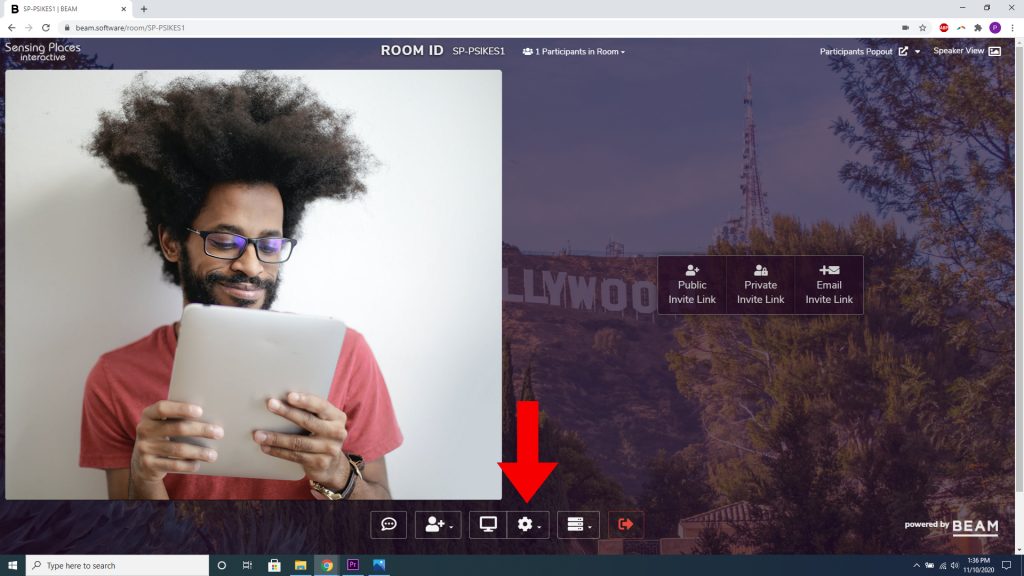
When it comes to screen sharing, you can change the resolution of the share. If you’d like your share to be fast (for instance, if you’re sharing videos), select the option for 720p.
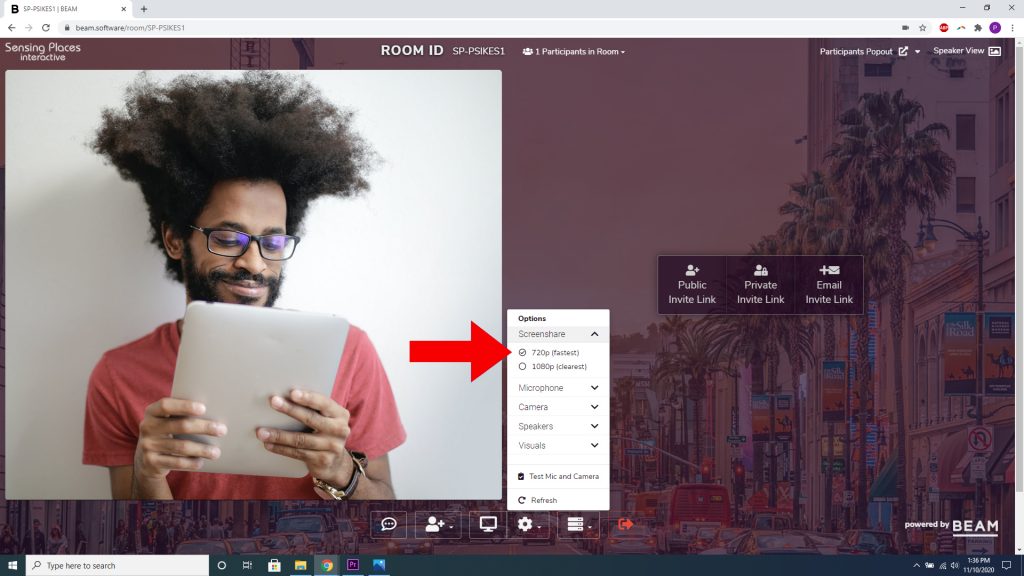
For most people, we recommend using the option for 1080p, which will give you the clearest result while screen sharing, which is ideal for presentations, text, photos, and more.
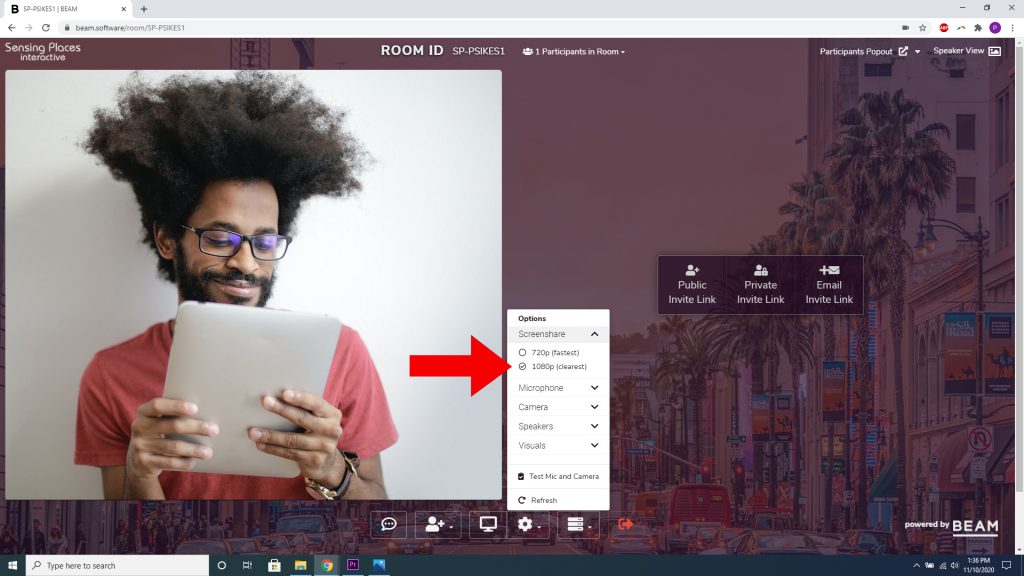
If there are any issues while selecting your preferences in the settings, try clicking ‘Refresh’ to reload your options.