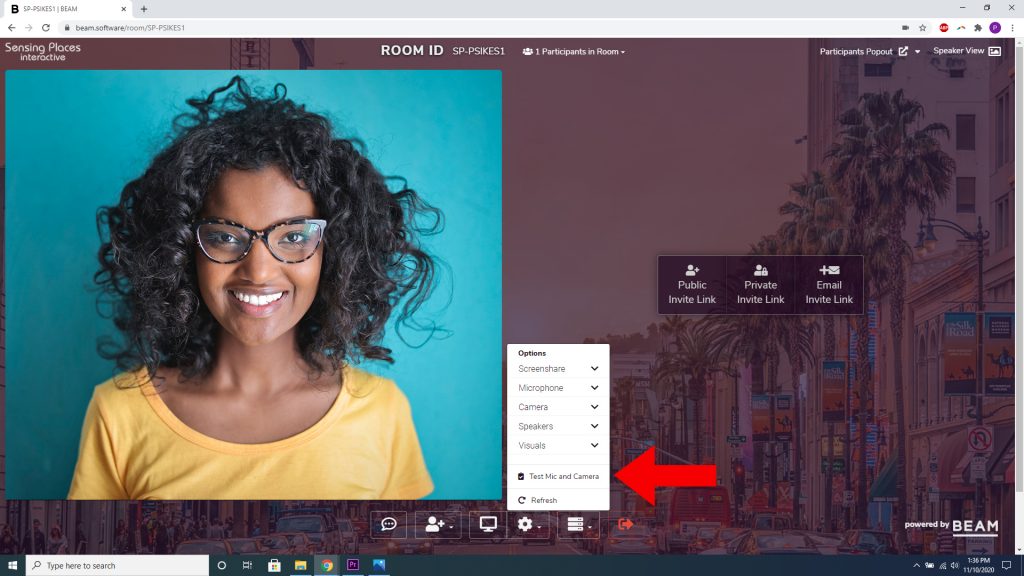Selecting Microphone Input
While BEAMing, there are many different settings you can change to better suit the call to your preferences. Click on the settings cog in the bottom menu to change your settings!
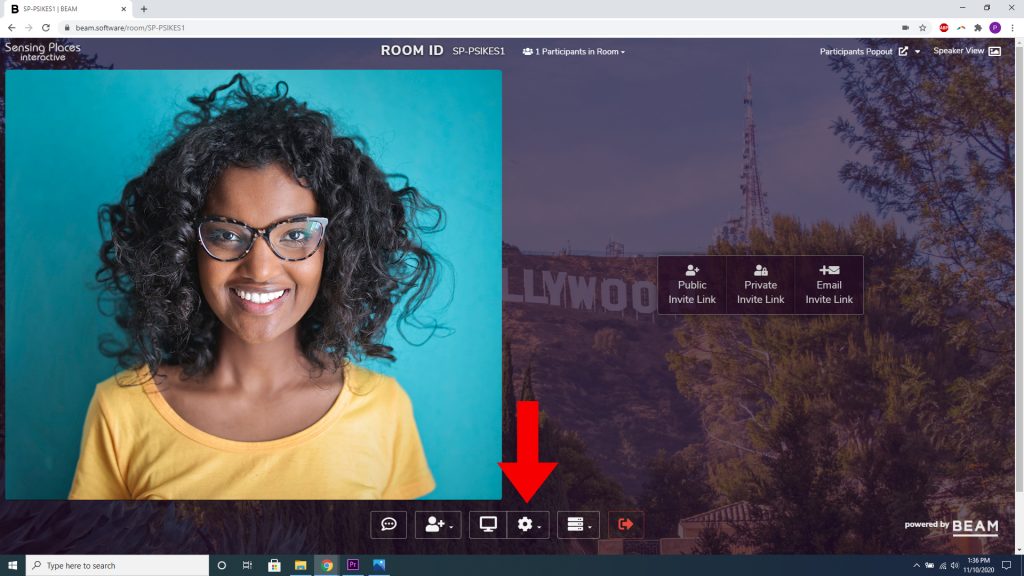
The microphone settings allow you to choose which microphone captures your voice during a call. If you have headphones with a microphone or an external microphone plugged in, they should show up as an option here.
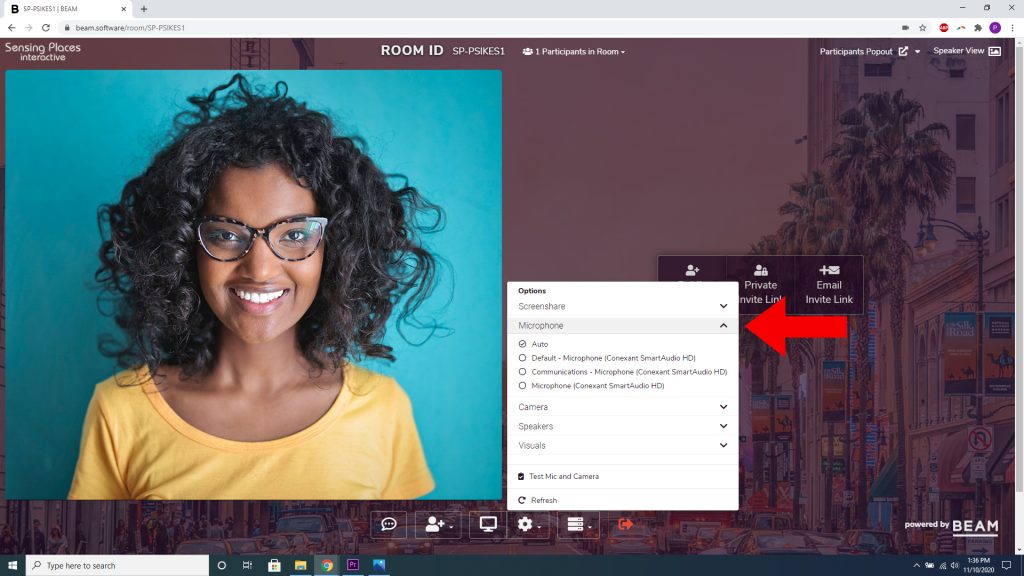
If you have a device plugged in but don’t see it when you are selecting your microphone input, try clicking ‘Refresh’ to reload the list of options.
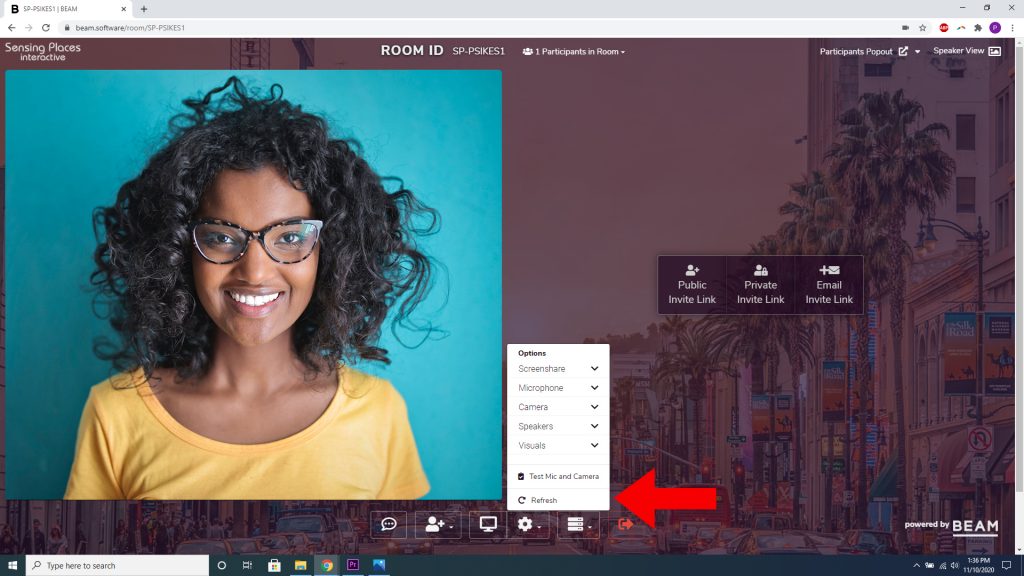
Once you’ve made sure that the desired microphone is selected, you can use the ‘Test Mic and Camera’ to ensure that all of your audio and video is working properly.