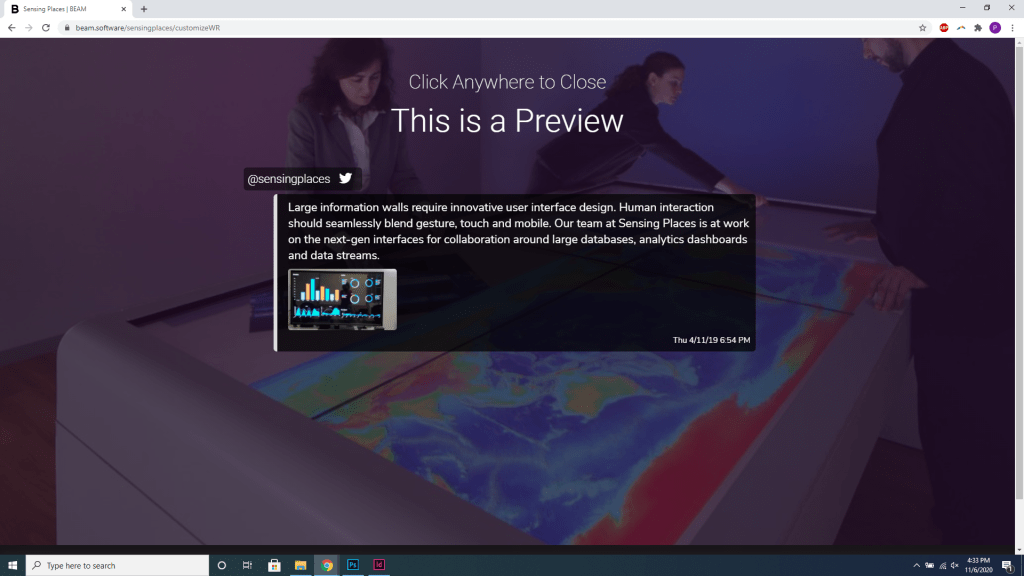Customizing Waiting Rooms
To customize your personal waiting room, start by clicking on the “Customize Waiting Room” button on the left side of the page.
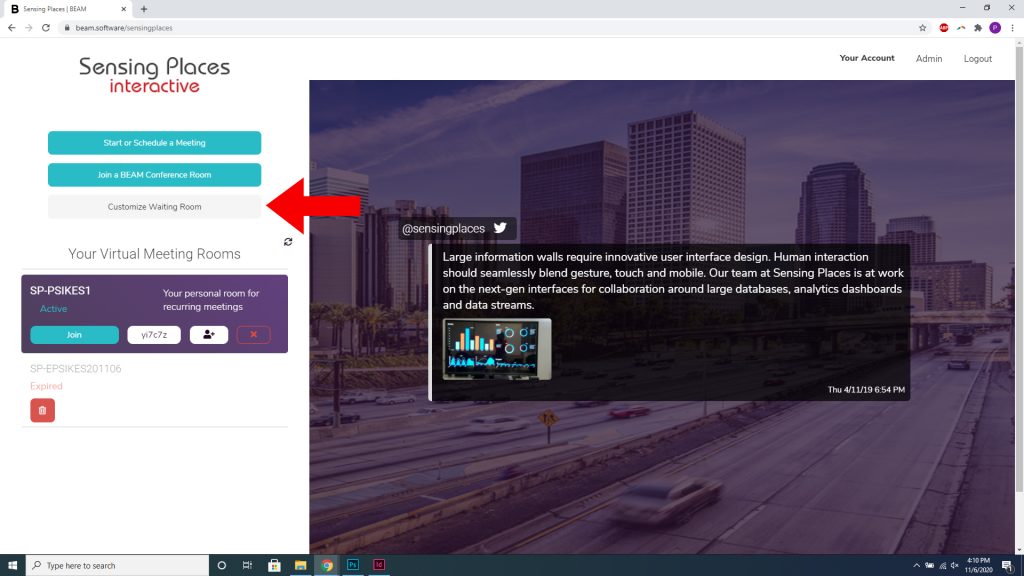
Once you open the customization menu, you can add images that will rotate in the background. You can upload images from your device or input a link to an image. Any images that you upload will stay in your image bank even if you remove them from the rotation.
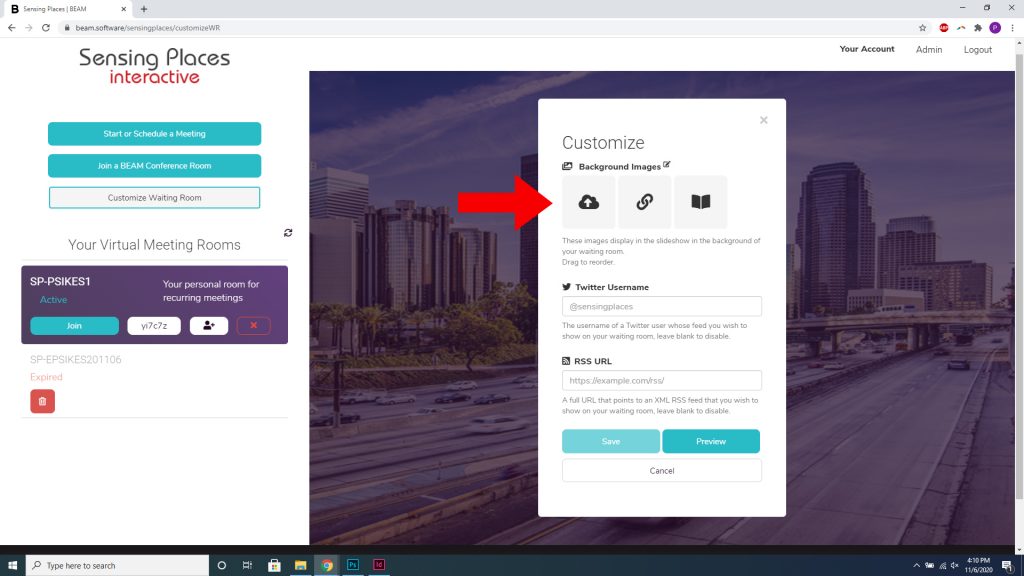
You can also add a Twitter feed and/or an RSS feed by entering the desired username or URL respectively.
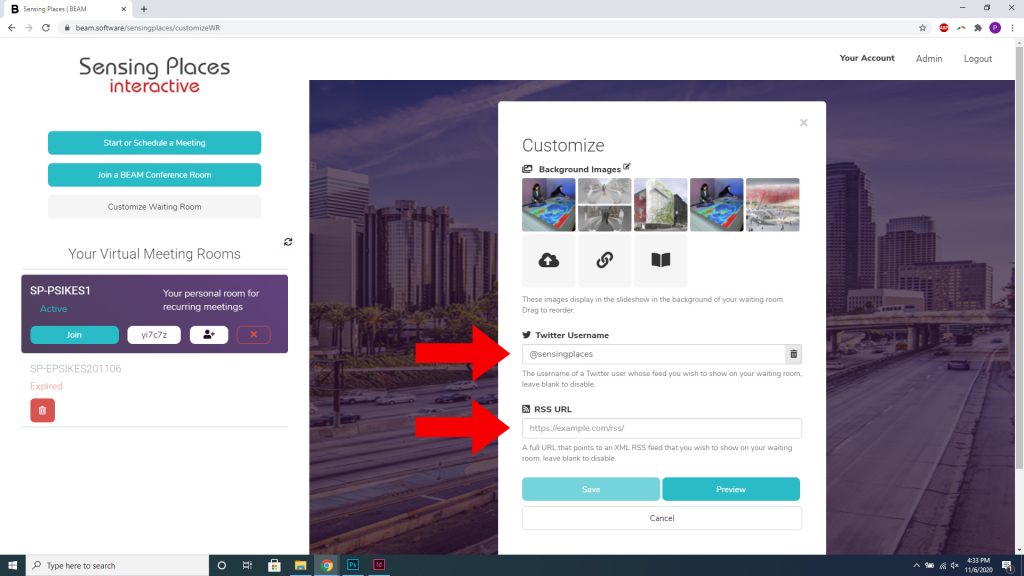
Ensure you save your changes by clicking “Save” at the bottom.
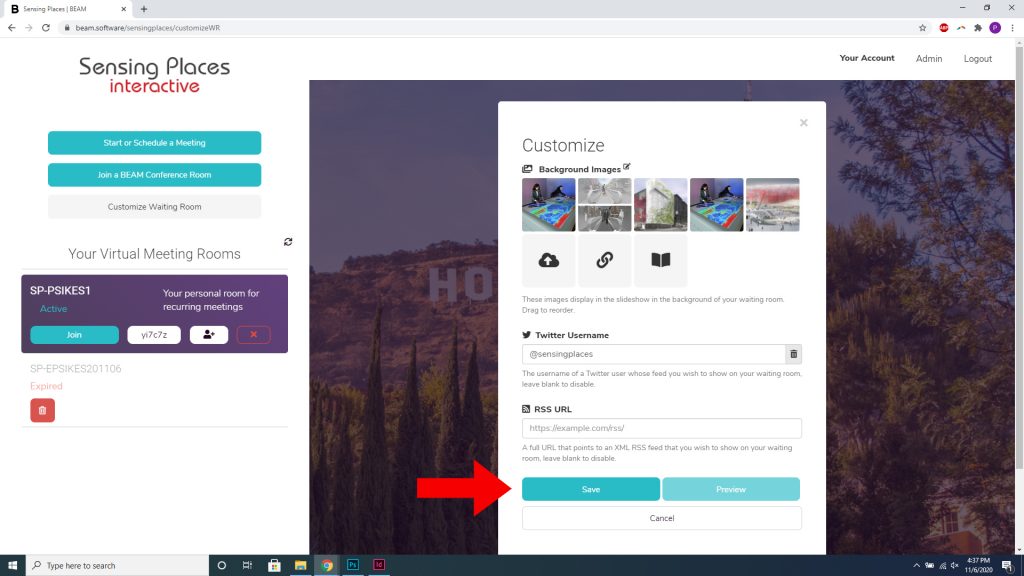
After saving changes, make sure your waiting rooms looks how you want it by checking the preview!
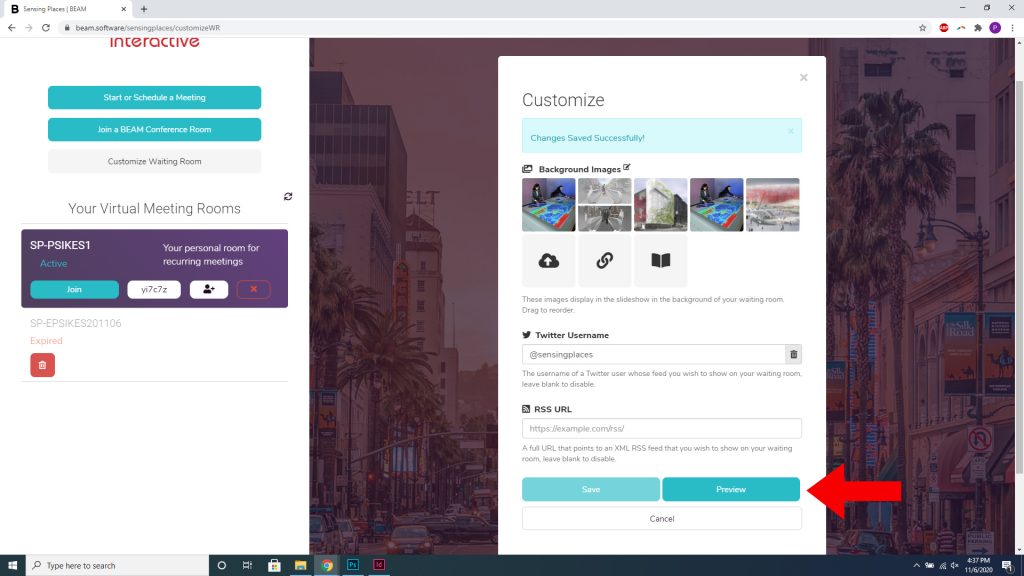
The preview will show what participants in your meeting room will see while they are in your waiting room.