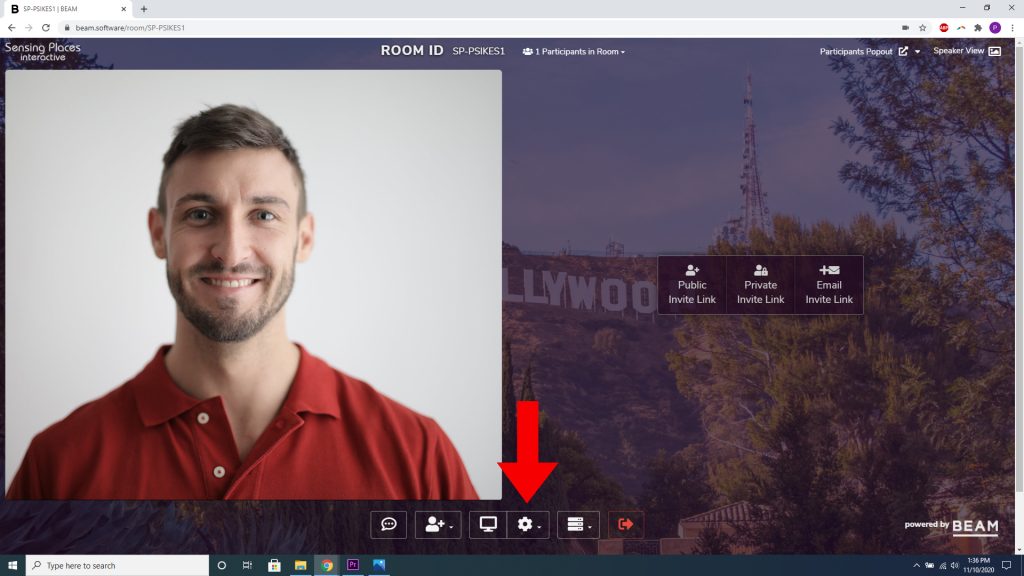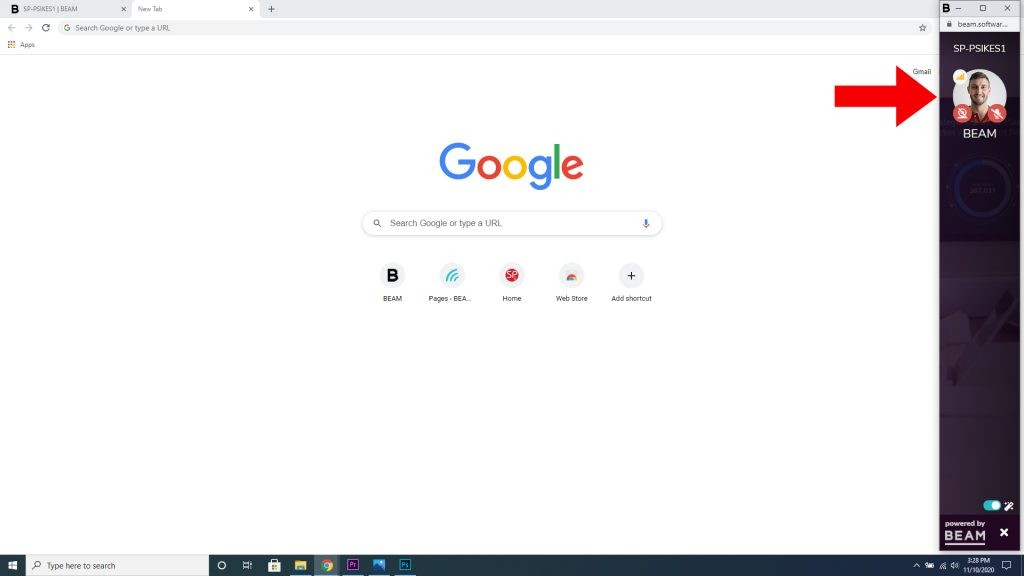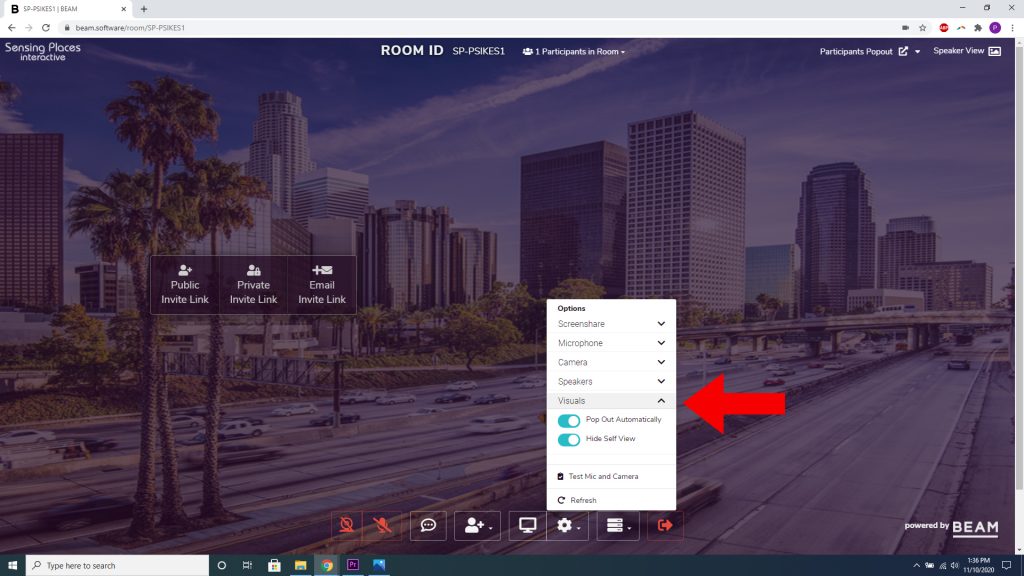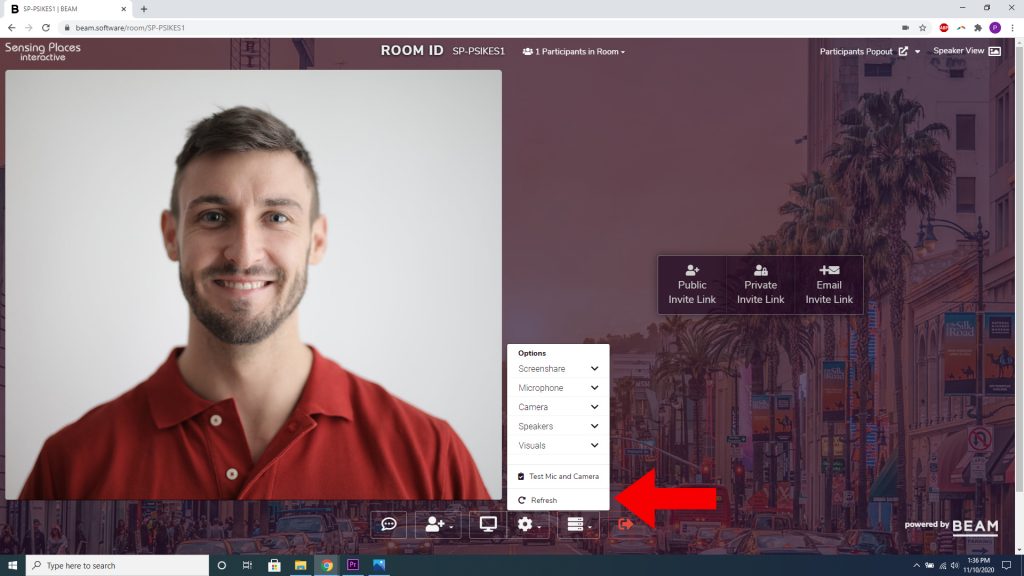While BEAMing, there are many different settings you can change to better suit the call to your preferences. Click on the settings cog in the bottom menu to change your settings!
The visual settings allow you to change certain views during your call. If ‘Pop Out Automatically’ is turned on, any time you leave the tab in your browser with the call, there will be a pop up on the right side of your screen so that you can still see whoever is in the call.
If you choose to hide your self view, your video feed will be hidden from your view. Note that this will not stop your video off and others will still see you.
If there are any issues while selecting your preferences in the settings, try clicking ‘Refresh’ to reload your options.